Account Access
We use a common account for Techstack when we request access to a client’s store. The user account we use for Shopify is support@techstack.com. Access to this account is cascaded by either the CSM or the IT Manager.
Requesting access to a client’s store
The process for requesting access to your client’s store is simple.
-
- In your Partner Dashboard, click Stores.
- Click Add store.
- For type of store, choose Managed store.
- Enter the URL of the store.
- In the Permissions section, select the sections of the store you want to access, or check Full access. Remember that the store owner can change these permissions after your account is created. See below for more information on permissions.
- If you’d like, include a message to the store owner in the Add a message section.
- Click Save.
Once you send your request, an email will be sent to the store owner and a notification will appear on their Shopify Home, asking them to approve you. Requests expire after seven days, but don’t worry—you can always re-request access after the expiration date.
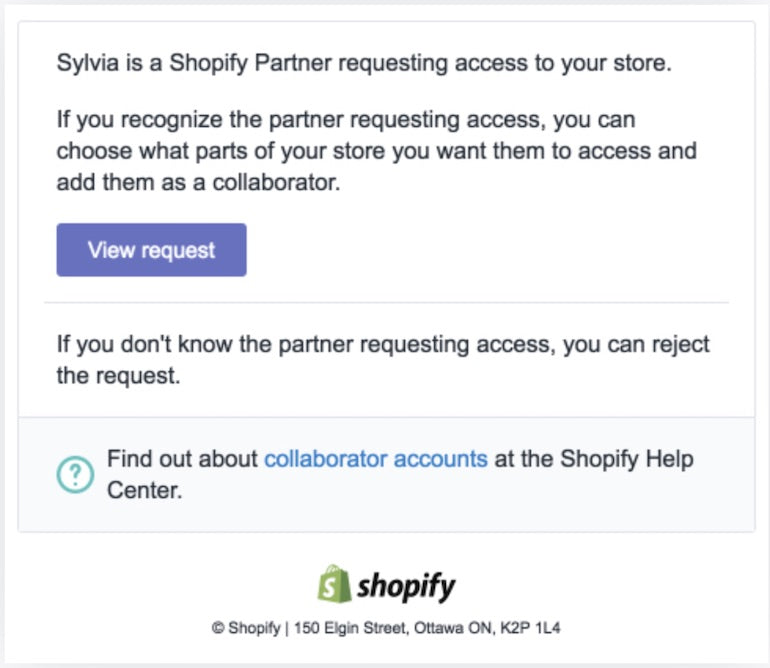
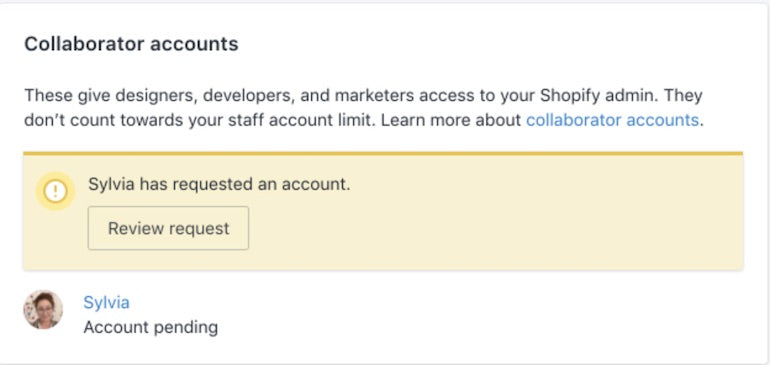
Once your client has approved you, you’ll be able to access their store—and all the other stores you work on—via the Stores tab in your Partner Dashboard.
Removing managed stores
Once you’ve finished working with your client, the merchant can remove your account from their store. You can also remove your collaborator account by visiting the Stores page, clicking on the store in question, and clicking Remove managed store.
Removing managed stores also helps you maintain security for the merchants you’ve worked with.
How to respond to your client asking why you need access to their store
The permissions you should request from a client depend greatly on the work you’ll be doing for them. For example, if you’re going to be designing a store, you don’t need access to the store’s finances. You could, however, need access to the following:
-
- Navigation
- Themes
- Blog Posts and Pages
- Orders
- Products
A full list of possible permissions with their descriptions can be found in our Help Center.
It can be helpful to take the time to explain to your clients why you need access to certain parts of their store—it builds trust, and helps your client understand the different aspects of the work you’ll be doing for them. If you send them a request for access without letting them know it’s coming, this can cause confusion and delay the project.
Here’s a short script template you can adapt to let your clients know you’ll be requesting access to their store via a Shopify collaborator account:
Hi [client name],
Hope you’re well. We’ve reached [current stage of your client project]. To move forward, I will be requesting access to your store, [name of your client’s store], via a Shopify Partner collaborator account.
A collaborator account allows me to only access parts of your store you want me to see, and it doesn’t count toward your store’s staff account limit. Based on the nature of our work together, will need [areas of your client’s store you need access to] access permissions.
I will request access and you will receive an email from Shopify shortly notifying you.
Please accept my request so that I can make the following updates: [list of changes you have discussed with your client].
If you have any questions, please let me know. You can also check out this Shopify Help Doc for more information about collaborator accounts. Thanks, and have a great day.
Kind regards,
[Your name]
A Shopify collaborator account establishes a smooth working experience
A Shopify collaborator account establishes a collaborative environment that gives you an opportunity to do great work for merchants everywhere. They allow you to easily access the parts of a merchant store you need to do your job, while ensuring that the merchant experience is safe and controlled. Collaborator accounts make the process of working for existing Shopify merchants much smoother, and builds your reputation as a trusted Shopify Partner.
Reference: https://www.shopify.ca/partners/blog/shopify-collaborator-account

